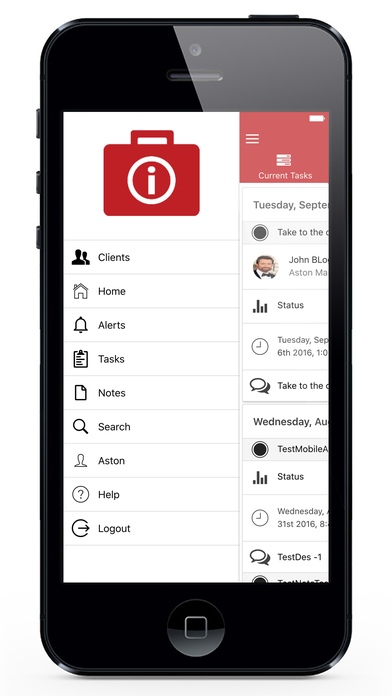iCaseGo 1.2
Continue to app
Free Version
Publisher Description
iCaseGo is the mobile application that works with iCase client and case management system. It is specifically built for support staff that are providing services to clients of any kind community or other services (disability, childcare, aged care, homecare, employment, etc.). Some core functionality is readily available to the support field staff and carers: - Support staff and carers can have instant access to client record, file notes, medical history and other client s details; - They can see their rostered tasks and deliver them as planned; - They can see alerts and instantly act upon them. For example, they can see alerts about client s specific condition or support needs (allergies or similar); - Support staff can create file notes and attach photos, videos, or audio as an evidence; - Get the evidence about task delivery together with client s confirmation; - Get directions with Google Maps from your client record or scheduled appointment; - Search through your clients, tasks and notes; There are many benefits of using iCaseGo in conjunction with iCase CMS/CRM system. Some of the most significant are: - Your support staff in the field does not need a computer to connect to iCase in order to do their daily data recording and planning. They simply use smartphone to do that; - You can teach your staff in an hour how to use iCaseGo mobile app; Low cost of training; - Increase productivity of your staff and the quality of information supplied in the system; - Get evidence of task completion or incidents or any conditions encountered in due course of support activities.
Requires iOS 8.0 or later. Compatible with iPhone, iPad, and iPod touch.
About iCaseGo
iCaseGo is a free app for iOS published in the Office Suites & Tools list of apps, part of Business.
The company that develops iCaseGo is SONET SYSTEMS PTY LTD. The latest version released by its developer is 1.2.
To install iCaseGo on your iOS device, just click the green Continue To App button above to start the installation process. The app is listed on our website since 2016-09-28 and was downloaded 0 times. We have already checked if the download link is safe, however for your own protection we recommend that you scan the downloaded app with your antivirus. Your antivirus may detect the iCaseGo as malware if the download link is broken.
How to install iCaseGo on your iOS device:
- Click on the Continue To App button on our website. This will redirect you to the App Store.
- Once the iCaseGo is shown in the iTunes listing of your iOS device, you can start its download and installation. Tap on the GET button to the right of the app to start downloading it.
- If you are not logged-in the iOS appstore app, you'll be prompted for your your Apple ID and/or password.
- After iCaseGo is downloaded, you'll see an INSTALL button to the right. Tap on it to start the actual installation of the iOS app.
- Once installation is finished you can tap on the OPEN button to start it. Its icon will also be added to your device home screen.